Use Git on Linux
Use Git on a Linux systems
Categories:
less than a minute
To install GH onto Linux
sudo mkdir -p -m 755 /etc/apt/keyrings && wget -qO- https://cli.github.com/packages/githubcli-archive-keyring.gpg | sudo tee /etc/apt/keyrings/githubcli-archive-keyring.gpg > /dev/null \
&& sudo chmod go+r /etc/apt/keyrings/githubcli-archive-keyring.gpg \
&& echo "deb [arch=$(dpkg --print-architecture) signed-by=/etc/apt/keyrings/githubcli-archive-keyring.gpg] https://cli.github.com/packages stable main" | sudo tee /etc/apt/sources.list.d/github-cli.list > /dev/null \
&& sudo apt update \
&& sudo apt install gh -y
To authenticate to GitHub on Linux
$ gh auth login
? What account do you want to log into? GitHub.com
? What is your preferred protocol for Git operations on this host? HTTPS
? Authenticate Git with your GitHub credentials? Yes
? How would you like to authenticate GitHub CLI? Login with a web browser
! First copy your one-time code: 2EE4-659A
Press Enter to open github.com in your browser...
! Failed opening a web browser at https://github.com/login/device
exec: "xdg-open,x-www-browser,www-browser,wslview": executable file not found in $PATH
Please try entering the URL in your browser manually
✓ Authentication complete.
- gh config set -h github.com git_protocol https
✓ Configured git protocol
! Authentication credentials saved in plain text
✓ Logged in as grinntec
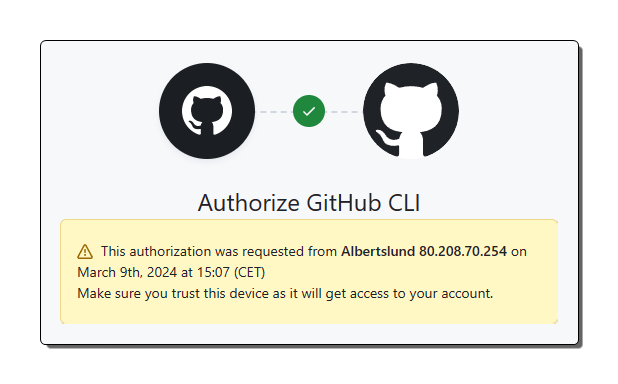
References
Installing gh on Linux and BSD
Feedback
Was this page helpful?
Glad to hear it!
Sorry to hear that.