Azure Decision Tree: Messages & Events
2 minute read
Events & Messages
Event
- Represents a lightweight notification of a state change. It signals that something has occurred but doesn’t typically require the recipient to take specific action.
Imagine a smart thermostat system in a home. The thermostat is configured to send events whenever the temperature in the house changes significantly. For example, it might send an event when the temperature drops below 18°C or rises above 25°C. These events notify the system that something has happened (temperature thresholds crossed), but they don’t dictate what should be done. Other systems, like a heating or cooling controller, can decide how to react.
Message
- Represents a discreet unit of data exchanged between components. It often requires processing by the recipient and can include commands or payloads.
Consider an e-commerce order processing system. When a customer places an order, the system sends a message containing the order details (e.g., customer name, shipping address, items purchased) to a queue. This message is then processed by another component of the system, like a warehouse fulfillment service, which acts on the data by packing and shipping the items.
The key distinction here is that events notify about a fact that something has occurred, while messages contain specific data meant to be acted upon.
Azure Services
Azure Event Hubs: A big data streaming platform and event ingestion service capable of processing millions of events per second for real-time analytics.
Azure Event Grid: A fully managed event routing service that enables event-driven architectures by connecting event sources and handlers.
Azure Queue Storage: A simple message queueing service for storing large numbers of messages that can be accessed from anywhere via authenticated HTTP or HTTPS calls.
Azure Service Bus: A fully managed enterprise message broker that supports queues, topics, and subscriptions for reliable messaging and publish/subscribe patterns.
Decision Tree
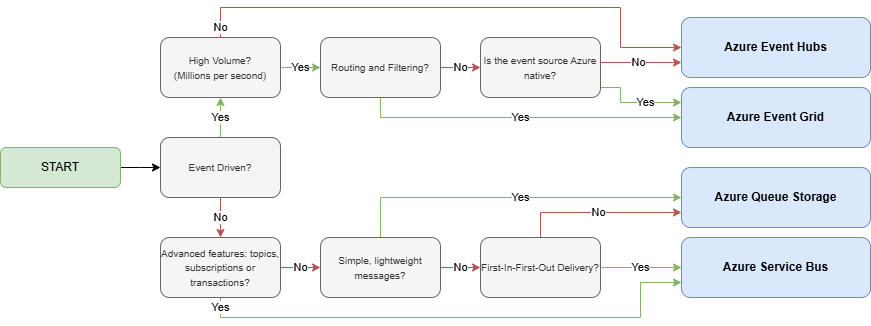
Feedback
Was this page helpful?
Glad to hear it!
Sorry to hear that.